Monthly Billing & Payments
Monthly Billing
Since we are currently operating out of two separate systems, you may receive one bill from each. As soon as anything outstanding in the old system is paid, you will again receive just one statement.
In the meantime, you may submit payments combining the amounts and issue one check. If you are paying via credit card, unfortunately, you will have to make 2 separate payments.
Once we are on schedule, the billing is usually sent out between the 7th and 10th of each month.
If you have any questions, please notify us at [email protected]. It is important to us to make sure the billing is accurate.
Paying Via Credit Card
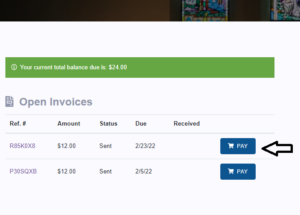 You may pay your invoice(s) via credit card from your dashboard. Click on the blue “Pay” button and the credit card company’s screen will direct you to complete the transaction.
You may pay your invoice(s) via credit card from your dashboard. Click on the blue “Pay” button and the credit card company’s screen will direct you to complete the transaction.Statements & Invoices in the Old System
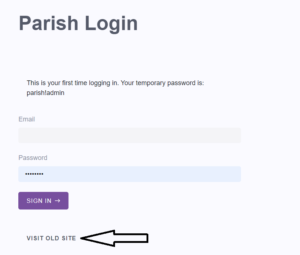 To retrieve invoice information entered into the old site, on the Parish Login page, instead of logging into your parish using your email and password, click on Visit Old Site at the bottom of your screen. This will redirect you to the old site. Enter your old user name and password for access.
To retrieve invoice information entered into the old site, on the Parish Login page, instead of logging into your parish using your email and password, click on Visit Old Site at the bottom of your screen. This will redirect you to the old site. Enter your old user name and password for access.
View Payments & Open Invoices
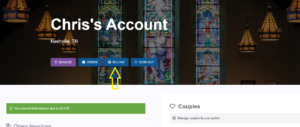 To view payment history and Open Invoices, click on “Billing” in the Menu bar on your dashboard. Your payment history in the new system and Open Invoices can be viewed.
To view payment history and Open Invoices, click on “Billing” in the Menu bar on your dashboard. Your payment history in the new system and Open Invoices can be viewed.
