Tutorial for Completing the Fully Engaged Inventory
 Congratulations on your up-coming marriage. It is a privilege for us to be part of your preparation for your journey into marriage. Our mission is to assist you to learn more about your faith, to discuss critical topics on what marriage entails and to strengthen your commitment to each other as you enter into this holy covenant.
Congratulations on your up-coming marriage. It is a privilege for us to be part of your preparation for your journey into marriage. Our mission is to assist you to learn more about your faith, to discuss critical topics on what marriage entails and to strengthen your commitment to each other as you enter into this holy covenant.
To complete the Fully Engaged Inventory, the step-by-step process is outlined for you below.
Step 1 & 2 - Login & Password
Log into the system using the link in your Welcome Letter or https://scoring.getfullyengaged.com/user/login
Enter the email address referred to in the Welcome Letter
Click on SET / RECOVER PASSWORD
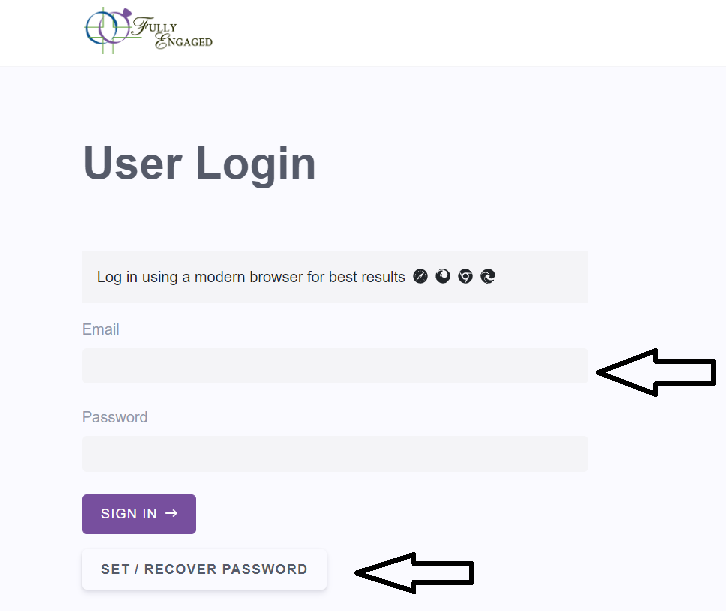
You will automatically be sent a time-sensitive email to set your password. Click on CHANGE PASSWORD.
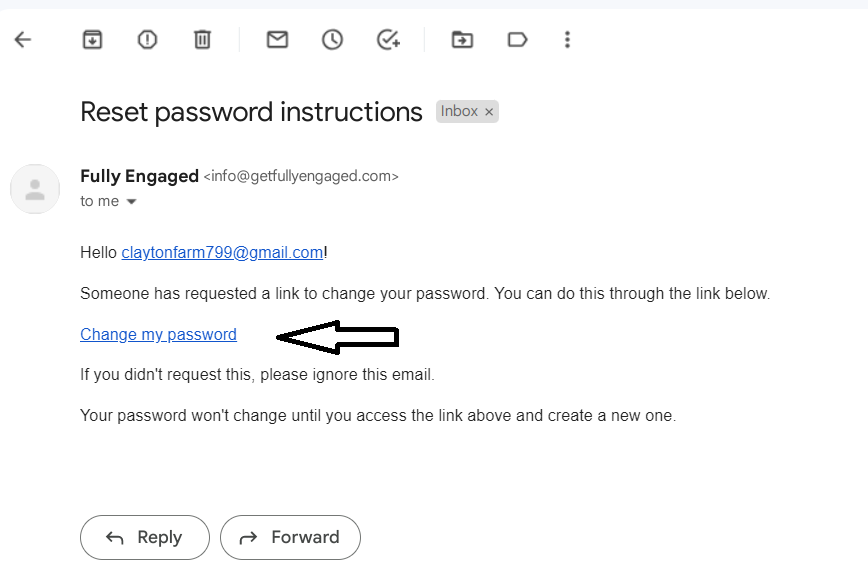
The next screen will give you access to enter your password and confirm it. Then click SAVE.
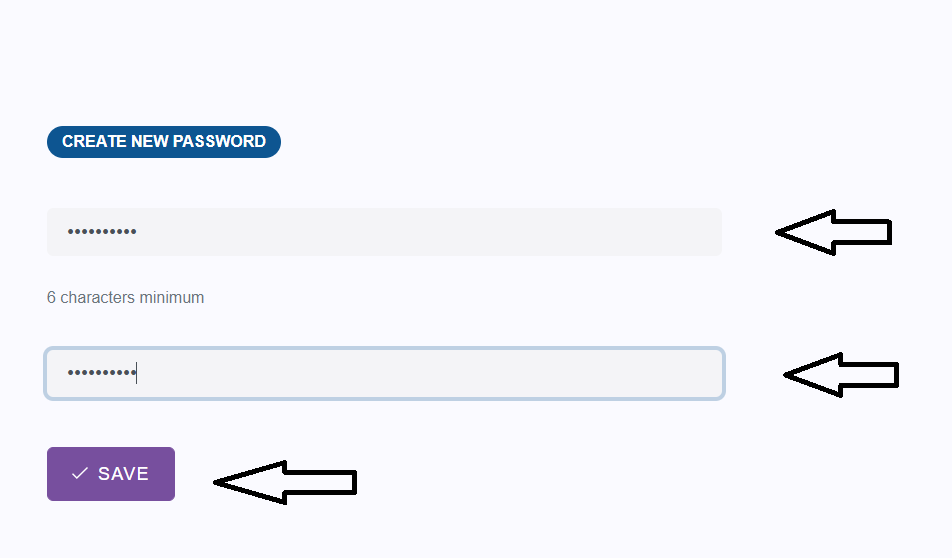
To continue tutorial, go to Step 3.
Step 3 - Couple Profile
The information in this step allows the inventory to be specialized to your experiences as an individuals and as a couple.
ALL QUESTIONS NEED TO BE ANSWERED FOR YOU TO PROCEED. Drop down menus assist you to respond (with the exception of how long you have been dating.)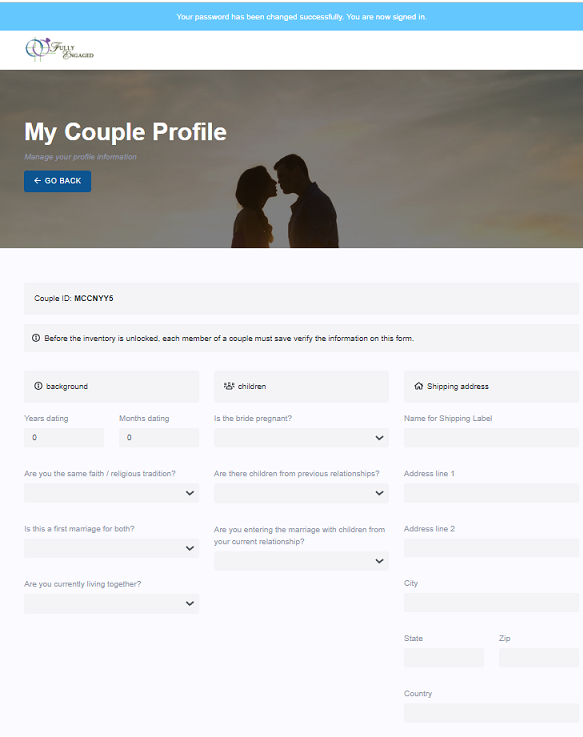
Each of you need to enter or verify the information, and click on SAVE MY RESPONSES. Once you click save, the inventory is locked and you will be able to proceed to the next step. You will NOT be able to edit responses in this section once you click save.
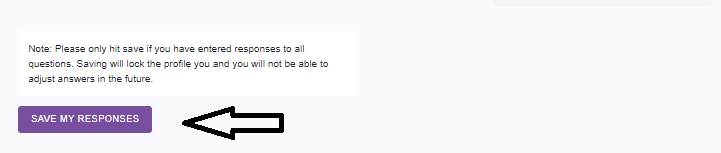
Note: If your parish has requested Fully Engaged to mail your Couple’s Workbooks to you, the mailing name and address is required. A pop up screen will appear to verify the information. Click on SAVE.
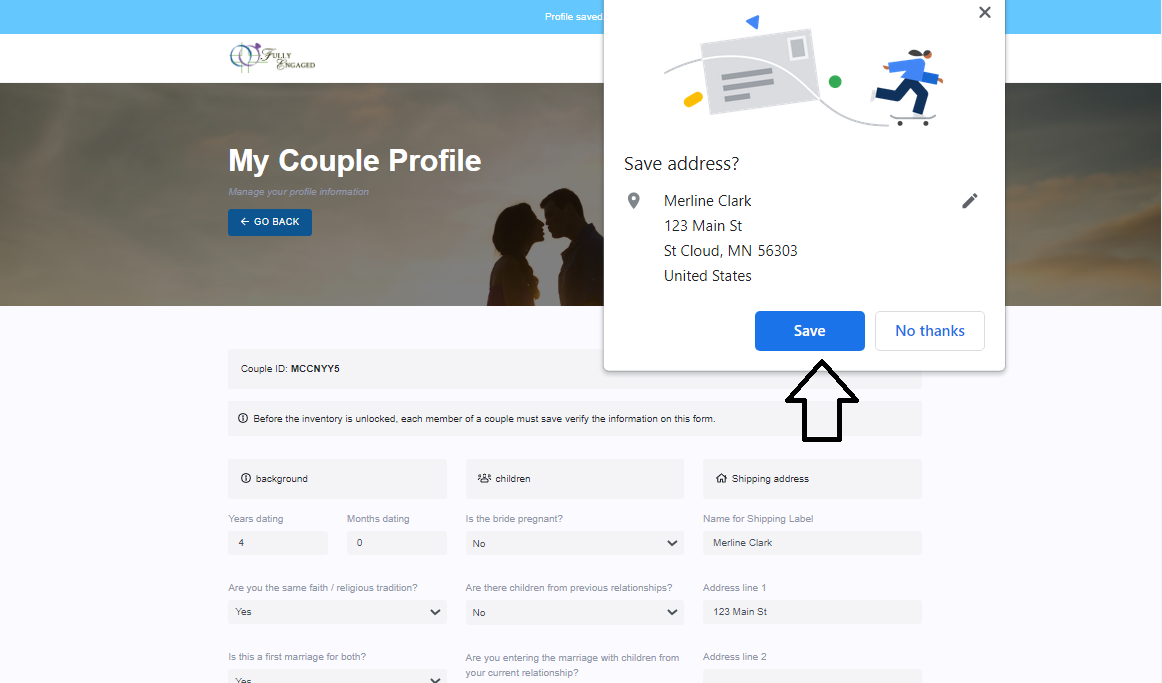
To continue tutorial, go to Step 5.
Step 4 - Personal Information
You will now be directed to enter your PERSONAL INFO. Click on the purple button EDIT PERSONAL INFO
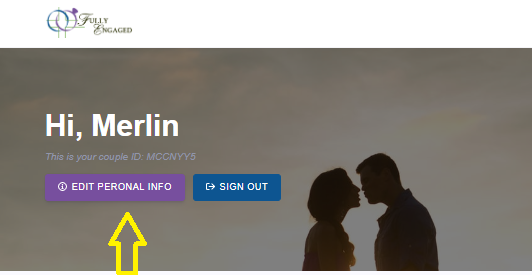
ANSWER ALL QUESTIONS (age, religion, church attendance, marital status, education, annual salary and ethnic origin.) Skipping over any will not allow you to proceed to the inventory. There are drop down choices for you to response, with the exception of age. When finished, click SAVE.
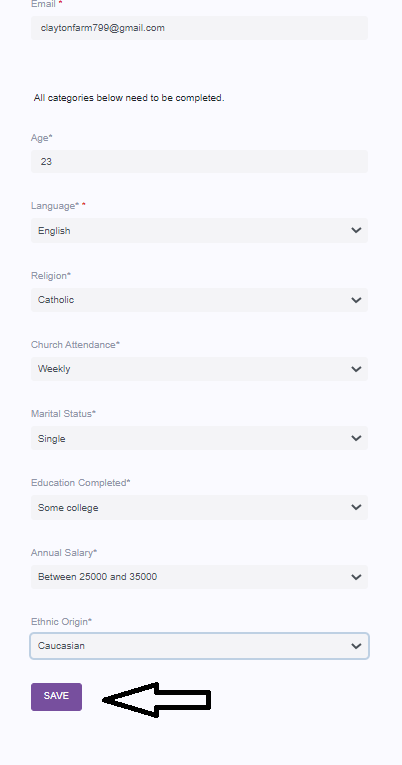
To continue the tutorial, go to Step 6.
Step 5 - Inventory
After you have completed the Couple Profile and the Personal Information, your next screen will include the green button to COMPLETE INVENTORY. Click there.
Note: If you do not see the green button with COMPLETE INVENTORY, something has been omitted from either the Couple Profile or the Personal Information. You can go back to edit your Personal Information to respond by clicking on EDIT PERSONAL INFO. 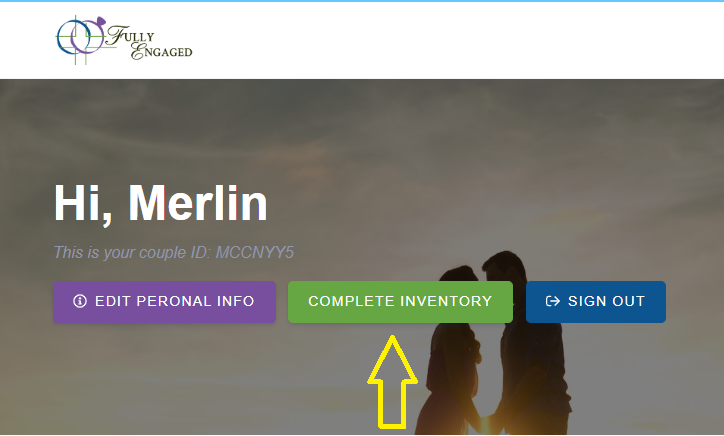
The INVENTORY is a series of 159 statements (125 for Convalidation). ALL STATEMENTS NEED TO BE ANSWERED. Read each statement and answer “Yes”, “No” or “Unsure.” Your first reaction is usually the best. Use “Unsure” sparingly. If you do not understand the statement or have not discussed the topic with your fiancé, “Unsure” is appropriate.
The statements come up one at a time. Again, your first reaction is usually the best. Click on your response (YES, NO, UNSURE) and NEXT. There is a counter at the bottom of each statement to indicate how many statements you need to respond to.
It will take 45 minutes to an hour to complete. Schedule uninterrupted time alone to complete the inventory.
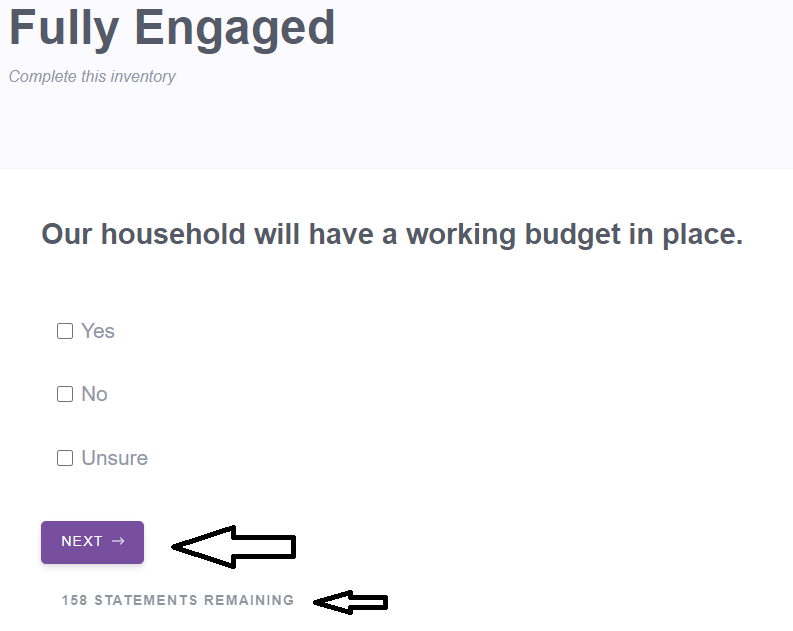
If you cannot complete the inventory at one setting (recommended), the system will save your answers automatically.
Step 5B - Specialized Sections
There are additional specialized sections for those who are: of different faith traditions, entering a second or subsequent marriage, and those bringing children into the marriage. These are added to the end of the inventory.
Important Note
ALL questions in the COUPLE’S PROFILE, PERSONAL INFORMATION and INVENTORY NEED TO BE ANSWERED. If you skip over a question or statement, the scoring results cannot be sent to your parish.
If you need assistance, email us at [email protected] with your first and last name, parish name city and state.
