Login to the New and Old System
Logging in to New System
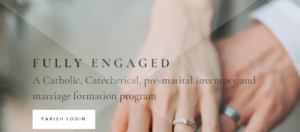
On home page, click on Parish
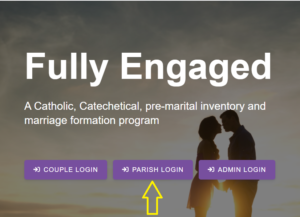
On the next screen, click on Parish Login
Note: Admin Login is for Fully Engaged Staff Only
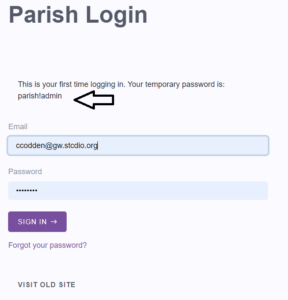
Enter Your Login email and password
Your login email for existing accounts is usually the billing email. The Login must be a unique email for each account.
Forgot Your Password?
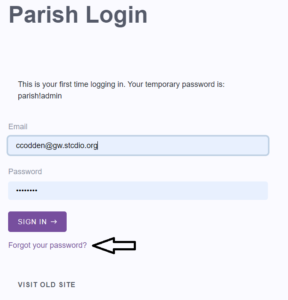
If you forgot your password, click on Forgot your password. An email will be sent to you to reset your password.
Visit our old site
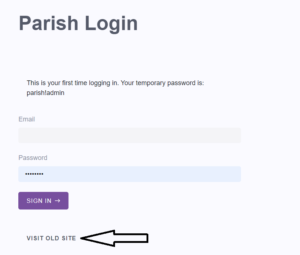 Need to Login to the old site?
Need to Login to the old site?
To retrieve results for a couple entered into the old site or review previous invoices, you can still access our old site.
On the Parish Login page, instead of logging into your parish using your email and password, click on Visit Old Site at the bottom of your screen. This will redirect you to the old site. Enter your old user name and password for access.
Engaged Couple Login to Old System
If you have an engaged couple in the old system who has not yet taken the inventory, the welcome email they received with the link has been revised.
The URL string sent to them, the word “old” needs to added at the beginning of the string.
For example, the URL string for our demo parish in the old system is https://scoring.getfullyengaged.com/scoring/parish/testparish. It is now https://oldscoring.getfullyengaged.com/scoring/parish/testparish
The Couple ID remains the same
Note: If you are using a MAC and having trouble logging in, try using a browser other than Safari, such as Chrome.
