Ordering Materials
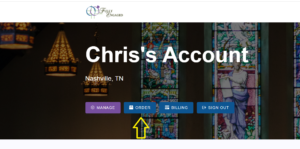 Wanting to order Materials? Go to your parish dashboard and click on “Order”
Wanting to order Materials? Go to your parish dashboard and click on “Order”
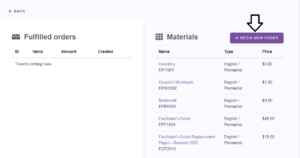
Step 1: click on “Begin Order”
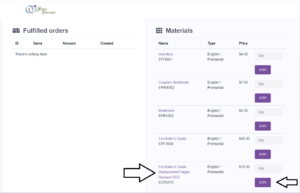
Step 2: Find item you wish to order and enter quantity in the box and click on “Add”
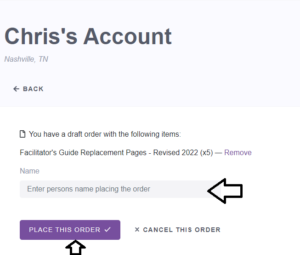
Step 3: When you have entered all the items you wish, enter your name (person placing the order) and click on “Place this Order”
Draft Order
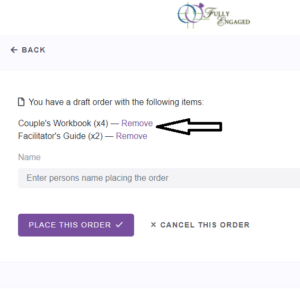 As you add items, a running list appears to the left.
As you add items, a running list appears to the left.
If you decide not to order an item, you can remove it from the draft order by clicking on “Remove.”
If you choose to change the quantity, remove the item to the left and order the desired quantity to the right.
